
Device: KeyMander 2
Connecting Problem with Internet
So I went on my keymander app today and I saw connectivity problems with the server. So I went on my game and my movement was very glitchy and delayed. I do not know what to do and I tried the tutorial step video but it didn’t help anything…
03/28/2023 11:05 AM
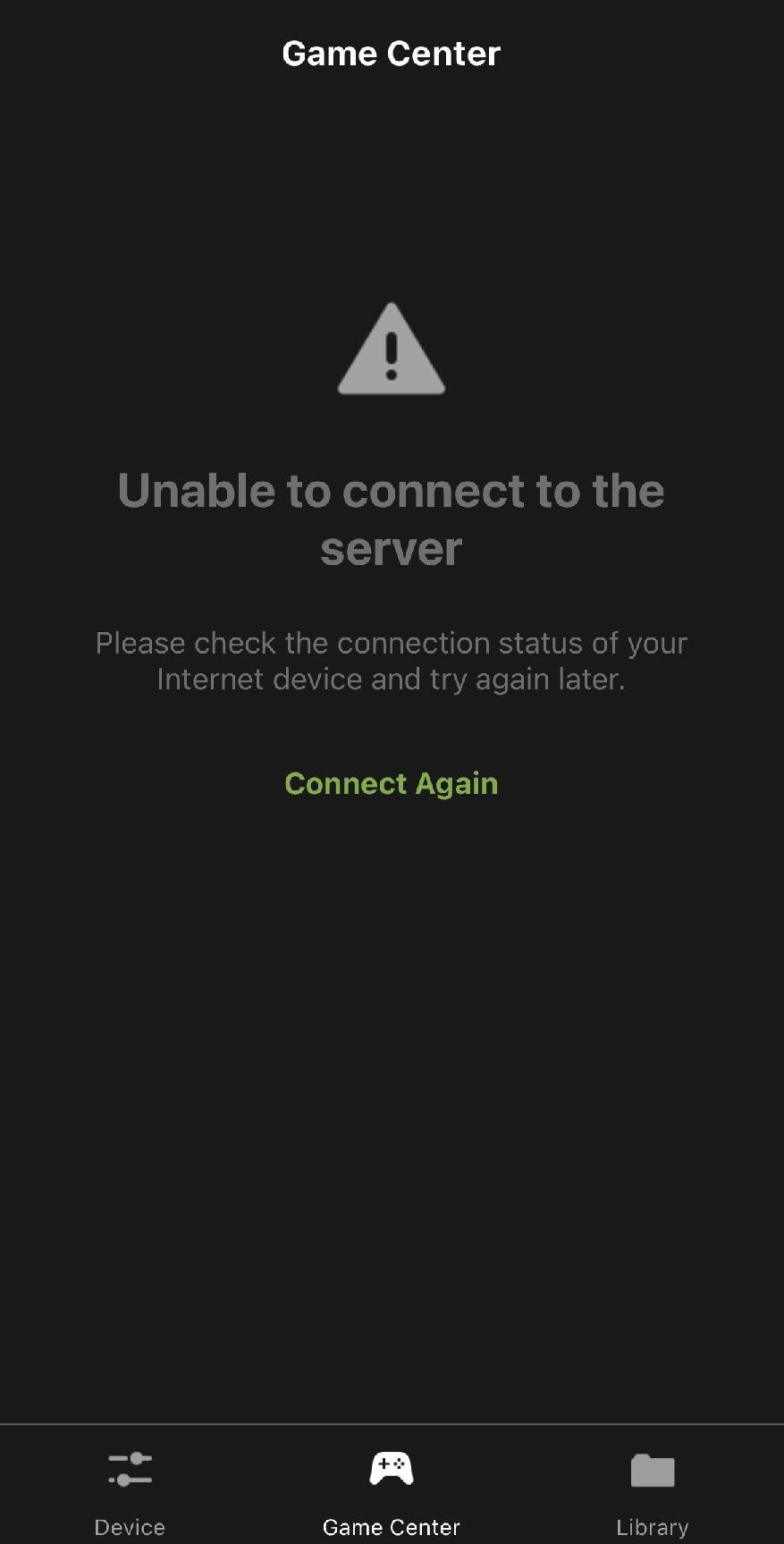
03/28/2023 11:05 AM
Hello,
Logitech G203 Lightsync gaming mouse
Steel Series Apex 3
As per our conversation on the phone, switching the mouse into the keyboard port and keyboard into the mouse port seemed to have cured the problem was first noticed after updating.
If you find the problem continue, we can try two different options.
Option 1: Resetting the K2
This can be done by pressing and holding down the two buttons on top of the K2 for about 7 seconds while powered on.
Option 2: Downgrading the K2
This would need to be done on a Windows PC.
Step 1 - Disconnect everything from the K2
Step 2 - Download the firmware HERE
Step 3 - While pressing and holding down the two buttons on top of the K2, connect the USB to the PC and keep holding for about 5 seconds.
Step 4 - Open the .exe and run the firmware upgrade when the K2 is found.
03/28/2023 11:41 AM
That is what I did nothing seemed to work, it’s probably on my part of the end. Also how long will it to take the server get up and running or a new software update
03/28/2023 6:05 PM
Hello,
Sorry for the delay. The servers should be back up!
03/29/2023 8:16 AM
Thank you again I want you to have a raise in your paycheck you did give me a lot of information
03/29/2023 10:47 AM
Add a comment

Add a comment